Main File: manages all the operations needed by the blm_color_dimensional_filtering IPOL demo. More...
#include <stdio.h>#include <stdlib.h>#include <string.h>#include "io_png/io_png.h"#include <stddef.h>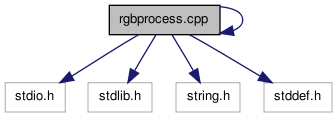
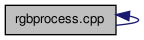
Go to the source code of this file.
Defines | |
| #define | VERSION "0.20110518" |
Functions | |
| int | main (int argc, char *const *argv) |
| main function call (manages all the processing operations needed by the blm_color_dimensional_filtering IPOL demo) | |
Main File: manages all the operations needed by the blm_color_dimensional_filtering IPOL demo.
Definition in file rgbprocess.cpp.
| #define VERSION "0.20110518" |
Definition at line 44 of file rgbprocess.cpp.
| int main | ( | int | argc, | |
| char *const * | argv | |||
| ) |
main function call (manages all the processing operations needed by the blm_color_dimensional_filtering IPOL demo)
Options of usage:
filter: filters the colors of an image using applies LLP2 algorithm Input: input image (PNG format) Output: output image (PNG format)
rmisolated: removes isolated color points from an image Input: input image (PNG format) Output: output image (PNG format)
pcaviews: creates 3 images displaying the principal views of the RGB cube of a color image, the principal axis are computed by Principal Components Analysis of the distribution of colors of a reference image Input: input and reference images (PNG format), dimensions of output images Output: output images (PNG format)
pcaviewsB: creates 1 image displaying the 3 principal views of the RGB cube of a color image, the principal axis are computed by Principal Components Analysis of the distribution of colors of a reference image Input: input and reference images (PNG format), dimensions of the views displayed in the output image Output: output image (PNG format)
densityimage: given an input color image creates a grey-scale image where each pixel is displayed with a grey level proportional to the density of its color in the input image Input: color image (PNG format) Output: density image (grey-level image, PNG format)
densityviews: creates 1 image displaying the 3 principal views of the RGB cube of a color image, each color point is displayed with a grey level proportional to its density in the color cube (lighter for higher densities), the principal axis are computed by Principal Components Analysis of the distribution of colors of a reference image. Color densities are either computed or passed as an input image. Input: input and reference images (PNG format), dimensions of the views displayed in the output image, densities image (optional) Output: output image (PNG format)
mergeimages: creates an output image (out) from two inputs (in1, in2) such that out=in1 except at pixels with (0, 0, 0) RGB value, which are replaced by pixels of in2 Input: input images (PNG format) Output: output image (PNG format)
RGBviewsparams: computes parameters (position and coordinates vectors) of a set of projection planes for displaying different views of the RGB color cube. Stores results in a text file Output: text file
RGBviews: creates a set of images displaying different views of the RGB cube of a color image Input: input image (PNG format) and text file with information about the projection planes, dimensions of the output image, flag displayDensity (if displayDensity=1, each color point is displayed with a grey level value proportional to its density in RGB space, else display point with its original color), densities image (optional, PNG format) Output: output image (PNG format)
combineviews: creates a set of output images from a set of three input images, for each output image the input images are arranged in two rows: the first row displays two inputs and the second row the third input, Input: text file with information about the number of output images, input images (PNG format) Output: output images (PNG format)
computeRMSE: compute Root Mean Squared Error (RMSE) and Average Distance (dmean) between two sets of colors in RGB space Input: input image (PNG format) Output: RMSE and dmean values
countcolors: count the number of different colors in an image Input: input image (PNG format) Output: number of colors of the input image
RGB2VRML2: creates a file in VRML 2.0 format containing the list of color points of an input image. Each point is either displayed with its original RGB color or with a gray level value proportional to the density of the color. Input: input image (PNG format), flag displayDensity (if displayDensity=1, each color point is displayed with a grey level value proportional to its density in RGB space, else display point with its original color), densities image (optional, PNG format) Output: VRML2.0 text file
Definition at line 151 of file rgbprocess.cpp.
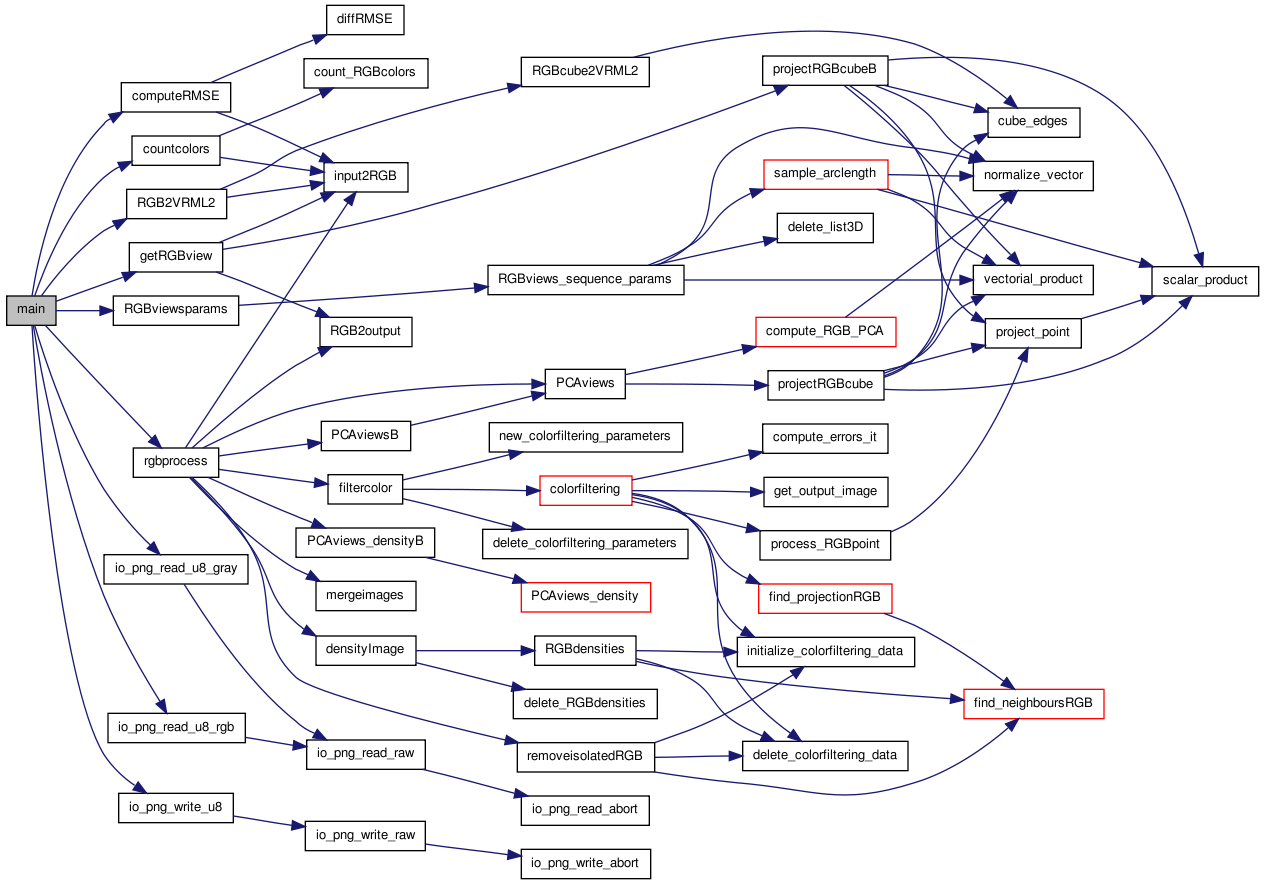
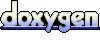 1.6.3
1.6.3