|
Malvar-He-Cutler Linear Image Demosaicking
|
|
Malvar-He-Cutler Linear Image Demosaicking
|
Implements ReadImage and WriteImage functions. More...
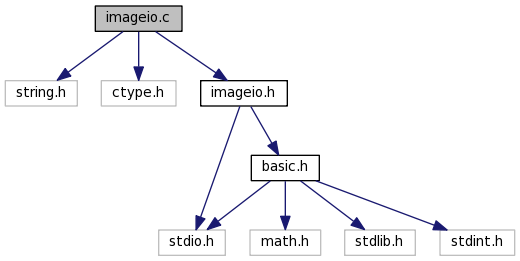
Go to the source code of this file.
Defines | |
| #define | FILE_BUFFER_CAPACITY (1024*4) |
| Buffer size to use for BMP file I/O. | |
| #define | ROUNDCLAMPF(x) |
| #define | ROUNDCLAMP(x) |
Functions | |
| int | IdentifyImageType (char *Type, const char *FileName) |
| Identify the file type of an image file by its magic numbers. | |
| void * | ReadImage (int *Width, int *Height, const char *FileName, unsigned Format) |
| Read an image file as 32-bit RGBA data. | |
| int | WriteImage (void *Image, int Width, int Height, const char *FileName, unsigned Format, int Quality) |
| Write an image file from 8-bit RGBA image data. | |
Implements ReadImage and WriteImage functions.
Two high-level functions are provided, ReadImage and WriteImage, for reading and writing image BMP, JPEG, PNG, and TIFF files. The desired format of the image data can be specified to ReadImage for how to return the data (and similarly to WriteImage for how it should interpret the data). Formatting options allow specifying the datatype of the components, conversion to grayscale, channel ordering, interleaved vs. planar, and row-major vs. column-major.
ReadImage automatically detects the format of the image being read so that the format does not need to be supplied explicitly. WriteImage infers the file format from the file extension.
Also included is a function IdentifyImageType to guess the file type (BMP, JPEG, PNG, TIFF, and a few other formats) from the file header's magic numbers without reading the image.
Support for BMP reading and writing is native: BMP reading supports 1-, 2-, 4-, 8-, 16-, 32-bit uncompressed, RLE, and bitfield images; BMP writing is limited to 24-bit uncompressed. The implementation calls libjpeg, libpng, and libtiff to handle JPEG, PNG, and TIFF images.
Copyright (c) 2010-2011, Pascal Getreuer All rights reserved.
This program is free software: you can use, modify and/or redistribute it under the terms of the simplified BSD License. You should have received a copy of this license along this program. If not, see <http://www.opensource.org/licenses/bsd-license.html>.
Definition in file imageio.c.
| #define FILE_BUFFER_CAPACITY (1024*4) |
| #define ROUNDCLAMP | ( | x | ) |
| #define ROUNDCLAMPF | ( | x | ) |
| int IdentifyImageType | ( | char * | Type, |
| const char * | FileName | ||
| ) |
Identify the file type of an image file by its magic numbers.
| Type | destination buffer with space for at least 5 chars |
| FileName | image file name |
The routine fills Type with an identifying string. If there is an error or the file type is unknown, Type is set to a null string.
Definition at line 1842 of file imageio.c.
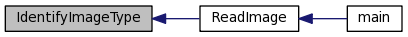
| void* ReadImage | ( | int * | Width, |
| int * | Height, | ||
| const char * | FileName, | ||
| unsigned | Format | ||
| ) |
Read an image file as 32-bit RGBA data.
| Width,Height | pointers to be filled with the image dimensions |
| FileName | image file name |
| Format | specifies the desired format for the image |
The calling syntax is that the filename is the input and Width, and Height and the returned pointer are outputs. ReadImage allocates memory for the image as one contiguous block of memory and returns a pointer. It is the responsibility of the caller to call Free on this pointer when done to release this memory.
A non-null pointer indicates success. On failure, the returned pointer is null, and Width and Height are set to 0.
The Format argument is used by specifying one of the data type options
and one of the channel options
and optionally either or both of the ordering options
uint32_t *Image;
int Width, Height;
if(!(Image = (uint32_t *)ReadImage(&Width, &Height, "myimage.bmp",
IMAGEIO_U8 | IMAGEIO_RGBA)))
return 0;
printf("Read image of size %dx%d\n", Width, Height);
...
Free(Image);
With the default formatting IMAGEIO_U8 | IMAGEIO_RGBA, the image is organized in standard row major top-down 32-bit RGBA order. The image is organized as
(Top left) (Top right)
Image[0] Image[1] ... Image[Width-1]
Image[Width] Image[Width+1] ... Image[2*Width]
... ... ... ...
Image[Width*(Height-1)] ... ... Image[Width*Height-1]
(Bottom left) (Bottom right)
Each element Image[k] represents one RGBA pixel, which is a 32-bit bitfield. The components of pixel Image[k] can be unpacked as
uint8_t *Component = (uint8_t *)&Image[k];
uint8_t Red = Component[0];
uint8_t Green = Component[1];
uint8_t Blue = Component[2];
uint8_t Alpha = Component[3];
Each component is an unsigned 8-bit integer value with range 0-255. Most images do not have alpha information, in which case the alpha component is set to value 255 (full opacity).
With IMAGEIO_SINGLE or IMAGEIO_DOUBLE, the components are values in the range 0 to 1.
Definition at line 1971 of file imageio.c.
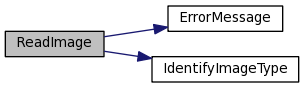
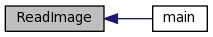
| int WriteImage | ( | void * | Image, |
| int | Width, | ||
| int | Height, | ||
| const char * | FileName, | ||
| unsigned | Format, | ||
| int | Quality | ||
| ) |
Write an image file from 8-bit RGBA image data.
| Image | pointer to the image data |
| Width,Height | image dimensions |
| FileName | image file name |
| Format | specifies how the data is formatted (see ReadImage) |
| Quality | the JPEG image quality (between 0 and 100) |
The input Image should be a 32-bit RGBA image stored as in the description of ReadImage. WriteImage writes to FileName in the file format specified by its extension. If saving a JPEG image, the Quality argument specifies the quality factor (between 0 and 100). Quality has no effect on other formats.
The return value indicates success with 1 or failure with 0.
Definition at line 2074 of file imageio.c.

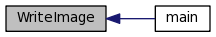
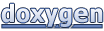 1.7.3
1.7.3